Darkness Encoded (Devlog User Guide)
User Guide:
AIM:
The Aim of this game is to defeat the game… fly with your raven and to not hit the ground and maintain your speed. Progress your raven with upgrades from traveling to further your distance each run. Make it out of the darkness and head towards the light.
Scene Explanation:
Upon Load you are met with the main menu consisting of 3 buttons. A ‘play Button’ that will take you to the upgrade scene. A ‘Settings Button’ that takes you to the settings scene with 2 sliders for volume and music, additionally the setting scene has a back button which will take you back to the main menu. A ‘Credits Button’ this will take you to the credit scene with a returning button to the ‘Main Menu’. This scene contains a list of all the help received and additions to create the game.
Play, once at the upgrade scene press the ‘Take Off’ button in the bottom left of the screen. This will launch you into the game. Control the raven with 2 buttons ‘W’ to ascend and ‘S’ to descend, hold these buttons to continue up or down, if you don’t press any key your raven will be flying horizontally. Careful when flying as if you touch the ground that is the end of your flight. Gain speed and distance to increase your currency count.
Once you have hit the ground you will be prompted to Press the ‘Enter’ key to continue, this will take you back to upgrade scene for you to spend your currency. Gain booster rockets and spend $1000 to give a little extra boost to reach the light.
Main Menu Screen:
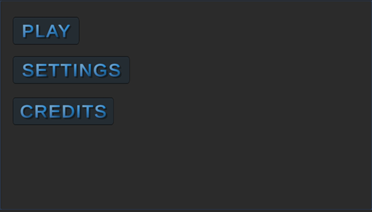
Settings Screen:
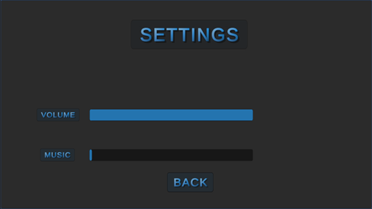
Credits Screen:

Upgrade Screen:
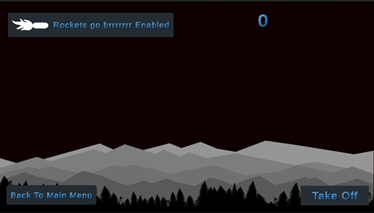
Gameplay Screen:

End Screen:

Darkness Encoded
KIT109 - 2023 - Semester 1 - Game
| Status | In development |
| Author | isaac.bieman |
| Tags | 2D, Side Scroller, upgrades |
More posts
- Darkness Encoded (Progress DevLog 6 - Testing)Jun 12, 2023
- Darkness Encoded (Progress Devlog 5)Jun 12, 2023
- Darkness Encoded (Progress DevLog 4)Jun 12, 2023
- Darkness Encoded (Progress DevLog 3)Jun 12, 2023
- Darkness Encoded (Progress DevLog 2)Jun 12, 2023
- Darkness Encoded (Progress DevLog 1)Jun 09, 2023
- Darkness Encoded (Devlog Hierarchy)Jun 07, 2023
- Darkness Encoded (Devlog ScreenShots)Jun 07, 2023
- Darkness Encoded (Devlog Assets List)Jun 07, 2023
Leave a comment
Log in with itch.io to leave a comment.