Darkness Encoded (Progress DevLog 4)
Progress DevLog 4
UI & Scenes
Wow, this week was insane, all the previous weeks so far have been working on mechanics but this one was painful to integrate. Buttons will be the death of me. Thus, the struggles of the outcome of this week tie the game up nicely adding a bunch of UI and switching scenes. I wrapped up most of the UI elements this week except for the work involved with the upgrade system I wanted to leave that for next week (or in other words a future me problem).
Main Menu
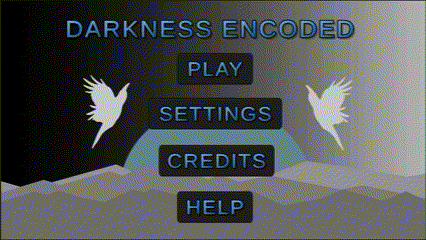
The Main Menu is the first thing upon load of the game. This means that within the build settings, it had to be first on load otherwise it would boot into another scene upon load. There isn’t much on this scene other than a few buttons, it's more of a navigation screen to not clutter the upgrade scene. There is a play button that originally loaded you directly into the gameplay. I decided to add a buffer to this and boot you into the upgrade scene first so the player gets more of an experience of what to do, as you will be able to see your currency and future possible upgrades. I feel like I made the right choice with this design change.
The main challenge I found with the buttons and changing scene was changing the scene. Having the correct scripts on the right game objects and configuring the buttons was consistently challenging. I would always put the script on the wrong game object, and it just wouldn’t work. I found out the pain-switching scenes from this point onwards. The UI elements of the project were a major indicator of to what do and how to progress, if I get time in the future weeks, I would like to add a help screen that explains most of the UI and what to do, as I think it is clear, but I think that could also be because I am making the game.
Settings
The settings scene is accessible via a button within the main menu and takes you to a page with 2 volume sliders. I added a music track as every cool game needs some music. This week I didn’t have time to get the sliders to work but it is all set up. Every scene connecting has a back button that takes you to the main menu once more as the last thing I want is someone to get stuck in a menu. I found a bug with the soundtrack and how it would play upon the scene load but when switching it would cut out. I knew this was an issue, but I had an idea. I know for the upgrade system I will have to use global variables and once I know how to create them it would be easy to make the music one as well. This would make it work all the time, but I will still need to make it linked to the sliders. For this week I decided to push it to the side as I was focusing on getting the UI built and the functionality of it can come later or another future problem.
Credits
The credits Scene is very similar to the setting menu without the same functionality meaning not much, I originally messed around with having a scroll bar credits scene where you could scroll to see all the credits. Funny story I got it working then I forgot to save my project and lost all of the progress for that night, from then on I just left it and decided to build a very basic text element, although it would have looked cool I was still able to fit all of the references on the page so it wasn’t particularly the best use of time but still cool in my head.
Overall, this week was a great addition to making the game feel more polished and like a real game. I wanted to make it feel integrated and not just have a title scene.
Files
Darkness Encoded
KIT109 - 2023 - Semester 1 - Game
| Status | In development |
| Author | isaac.bieman |
| Tags | 2D, Side Scroller, upgrades |
More posts
- Darkness Encoded (Progress DevLog 6 - Testing)Jun 12, 2023
- Darkness Encoded (Progress Devlog 5)Jun 12, 2023
- Darkness Encoded (Progress DevLog 3)Jun 12, 2023
- Darkness Encoded (Progress DevLog 2)Jun 12, 2023
- Darkness Encoded (Progress DevLog 1)Jun 09, 2023
- Darkness Encoded (Devlog Hierarchy)Jun 07, 2023
- Darkness Encoded (Devlog ScreenShots)Jun 07, 2023
- Darkness Encoded (Devlog Assets List)Jun 07, 2023
- Darkness Encoded (Devlog User Guide)Jun 07, 2023
Leave a comment
Log in with itch.io to leave a comment.